What's Shared Image Gallery
Azure Shared Image Gallery, still in public preview, provides a solution to organize the management of custom VM images in Azure. Shared Image Gallery provides a simple way to share your applications with others in your organization and enables you to quickly deploy thousands of VMs concurrently from a custom image.
Image Management
Shared Image Gallery introduces three new resources that can help you with managing custom images. These three resources are:
- Shared Image Gallery
- Image Definition
- Image Version
Using these three resources, it is possible to organize your custom images that can be used within an organization.
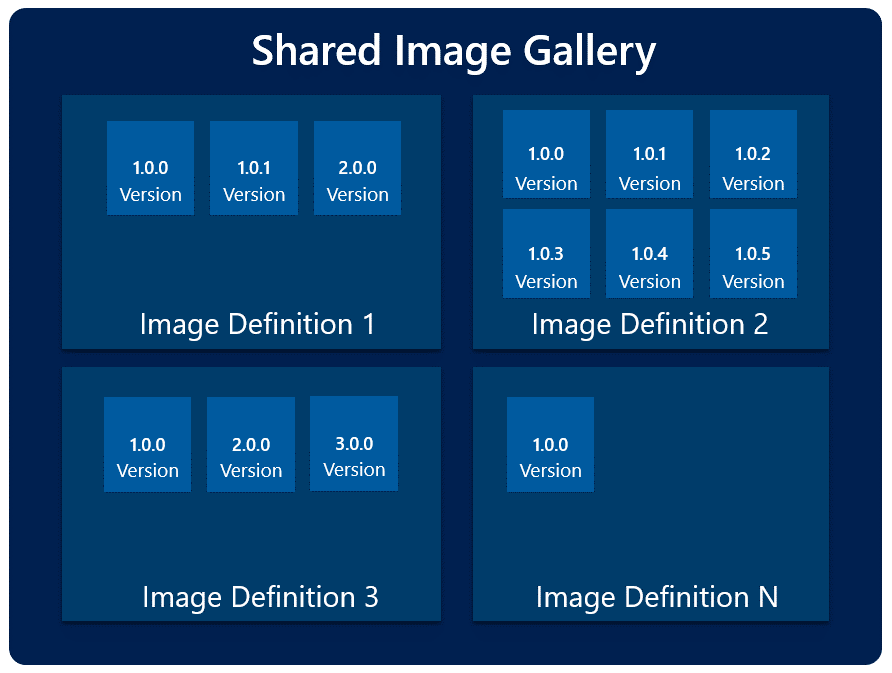
Sharing across subscriptions
These three types of resources can be shared with another user, a service principal or an Active Directory group through RBAC. If an image is shared, a VM or VMSS can be created in any subscription within the same Active Directory tenant.
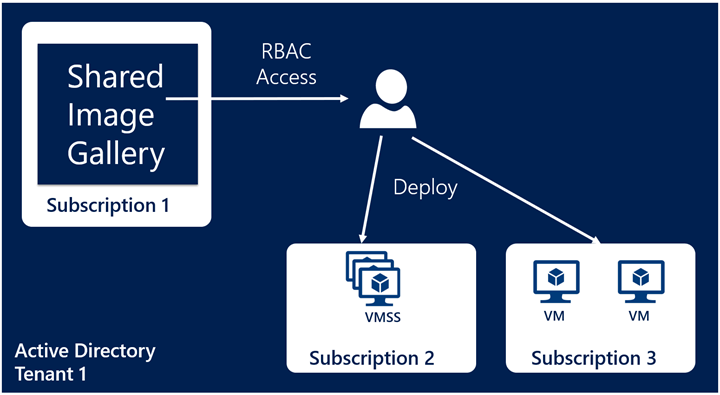
Replicating to different Azure regions
The Shared Image Gallery allow you to replicate your custom image versions across different Azure regions. This means that you can publish your custom image versions in one region and replicate the image to different regions as needed. Once the replication is complete, you can deploy a VM or a VMSS in that region.
Below you will find a table where you can create galleries and where you can replicate to, during the preview.
| Create Gallery in | Replcate Version to |
|---|---|
| West Europe | South Central US |
| West Central US | East US |
| East US 2 | East US 2 |
| South Central US | West US |
| Southeast Asia | West US 2 |
| Central US | |
| North Central US | |
| Canada Central | |
| Canada East | |
| North Europe | |
| West Europe | |
| South India | |
| Southeast Asia |
Enable Public Preview
To enable the public preview of Azure Shared Image Gallery, use the below Powershell code or Bash code:
Register-AzureRmProviderFeature -FeatureName GalleryPreview -ProviderNamespace Microsoft.Compute Register-AzureRmResourceProvider -ProviderNamespace Microsoft.Compute
az feature register –namespace Microsoft.Compute –name GalleryPreview az provider register –name Microsoft.Compute
More info on how to create shared images and maintain them, see https://azure.microsoft.com/en-us/blog/announcing-the-public-preview-of-shared-image-gallery/.