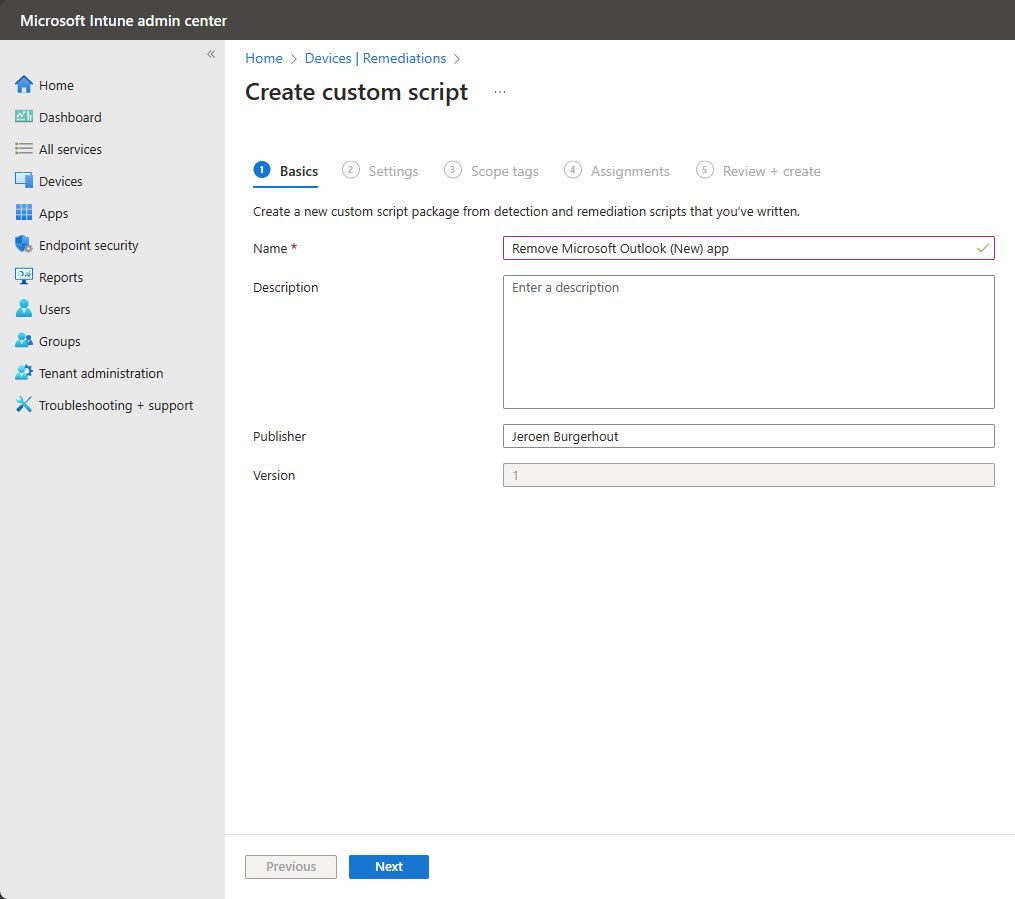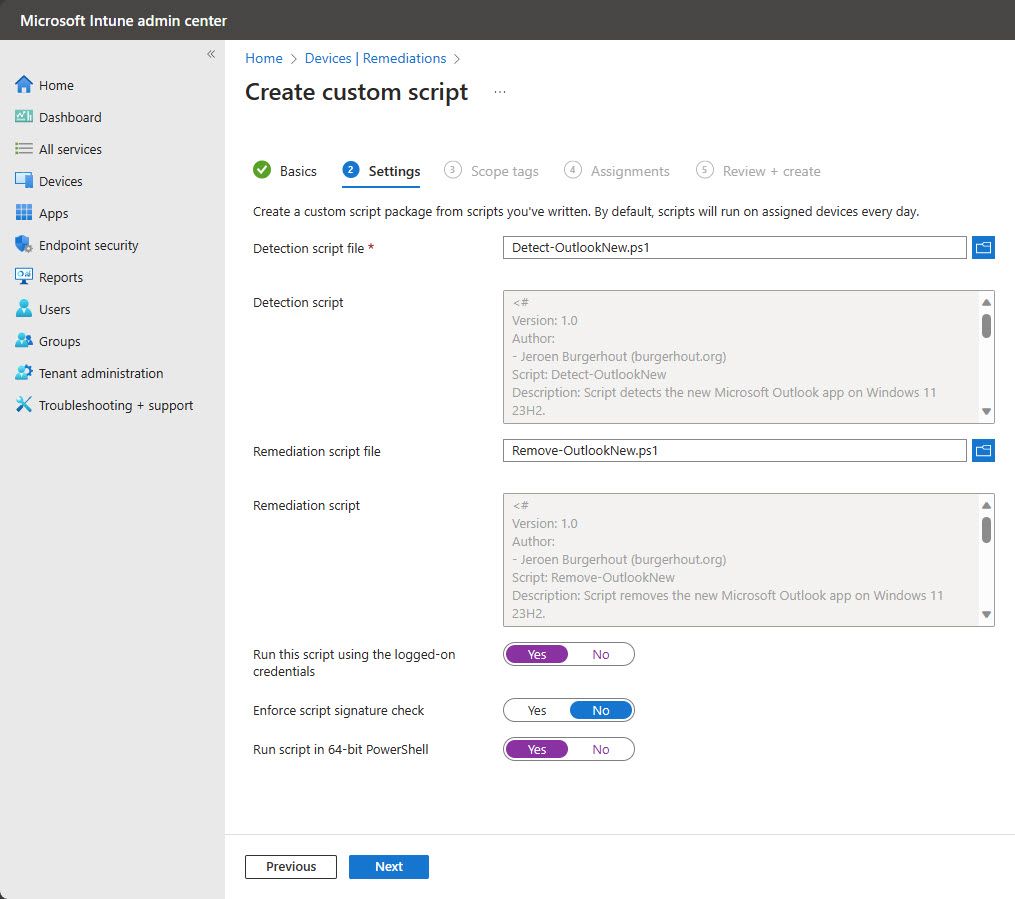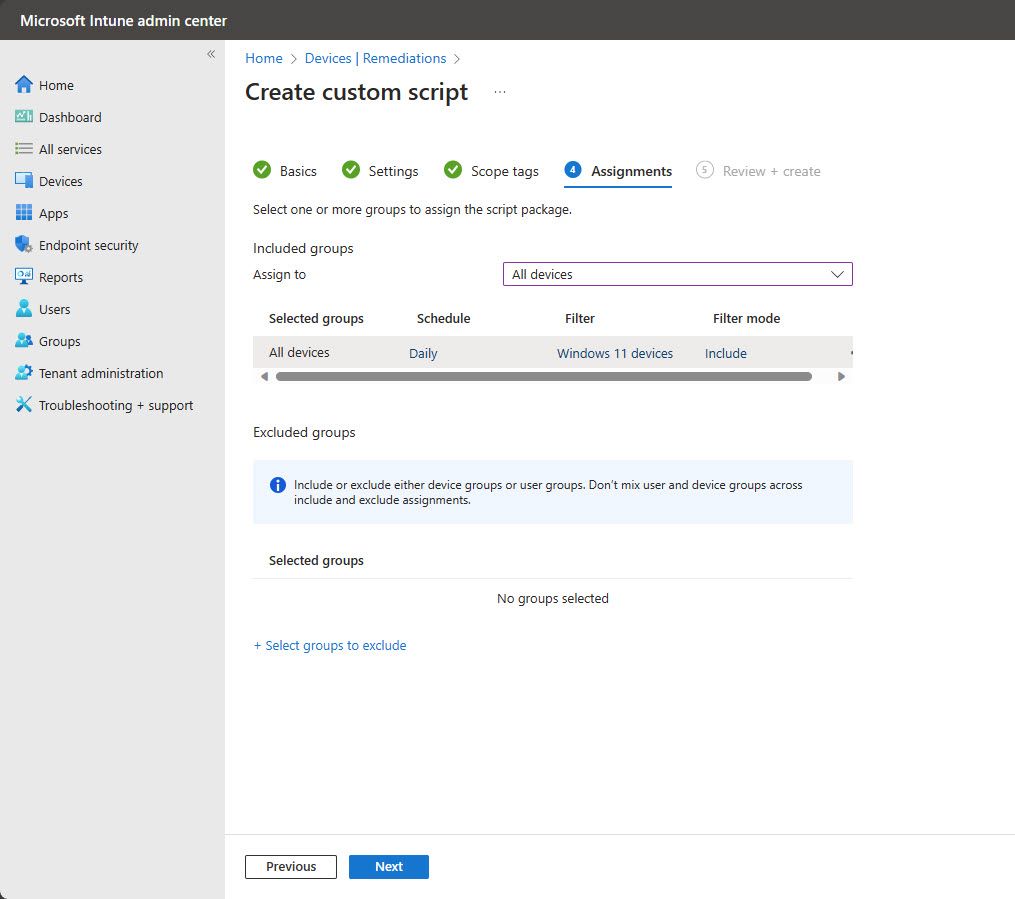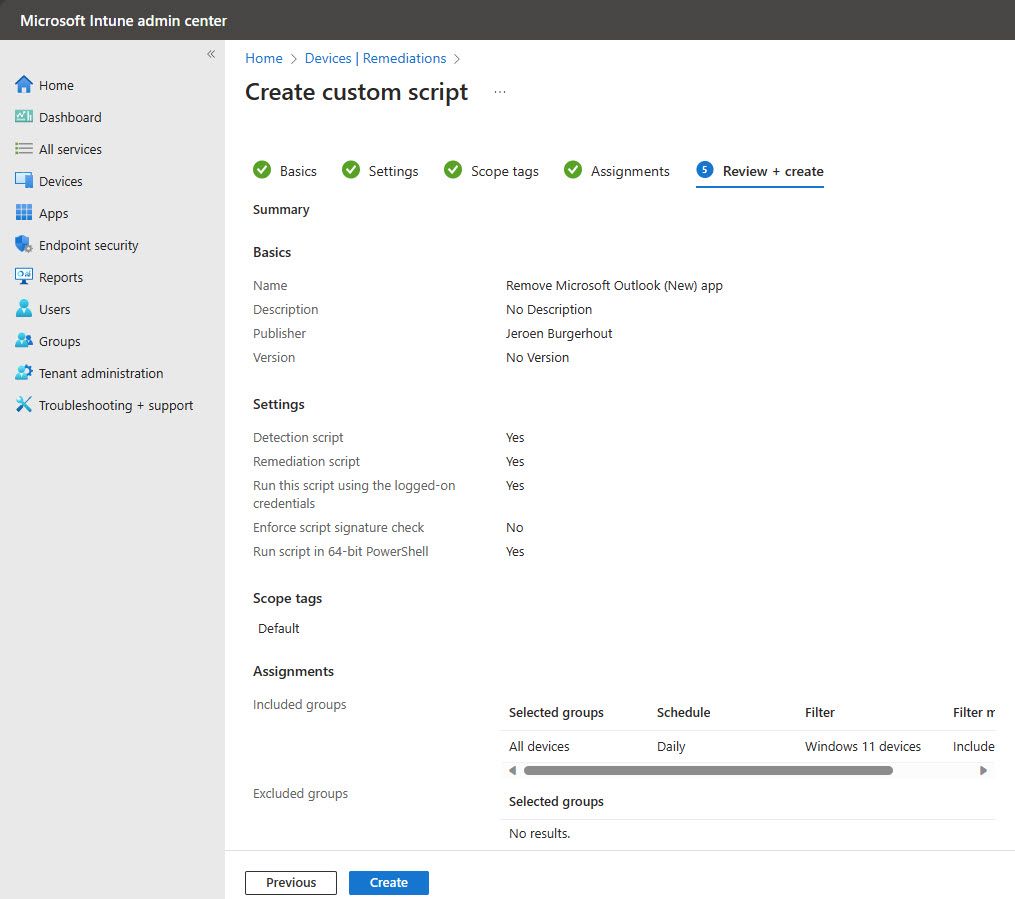Remove the new Outlook For Windows app with Intune
Today a short blog post about the removal of the new Outlook For Windows app, which comes with the new Windows 11 23H2 update.
Outlook For Windows is the replacement for the Windows Mail app. But that's great fun if you're using Windows 11 as a personal device. But you don't want that in an Enterprise environment, so I created a remediation script that we can deploy to our Intune managed systems using Microsoft Intune.
The remediation consists, as you probably know, of two PowerShell scripts, namely the detection and the remediation script.
You can find the scripts on my GitHub. Follow the steps below to implement it.
- Go to the Intune portal
- Go to Devices -> Remediations
- Click on + Create script package
- On the Basics tab, fill in a Name
- Click on Next
- On the Settings tab, click on the blue folder button and upload the Detect-OutlookNew.ps1 script
- On the same blade, click on the blue folder button and upload the Remove-OutlookNew.ps1 script
- Toggle the switch to Yes at Run this script using the logged-on credentials
- Toggle the switch to Yes at Run script in 64-bit PowerShell
- Click on Next
- Click on Next
- Choose your desired assignment, like all devices or an Entra ID group
- Choose your desired schedule to run this remediation script
- Click on Next
- Click on Create
That's it. Now sit back and relax. Grab a ☕ or a 🍺.
Hopefully you liked this quick blog post. If you have any questions or comments, use the comment section below.